This Sunday (April 23) at 3 pm, the UK government will test their Emergency Alert System - designed to warn people across the nation to a nearby emergency - via their mobile device.
Many members of the public have asked questions such as: "I'm living with domestic abuse and need to hide my phone...how can I stop it from going off?"
While it's recommended that you don't opt out as the alert is intended to warn when lives are in danger, it is possible to turn off alerts if you need your phone to stay hidden.
To opt out on iPhone:
• Search your settings for ‘emergency alerts’ and turn off severe alerts and emergency alerts. This option might appear at the very bottom of your notifications settings.
Android phones and tablets:
• Search your settings for ‘emergency alerts’ and turn off severe alerts and emergency alerts.
On Huawei devices running EMUI 11 or older, search your settings for ‘emergency alerts’ and turn off extreme threats, severe threats and show amber alerts.
How emergency alerts work
In an emergency, mobile phone masts in the surrounding area will broadcast an alert. Every compatible mobile phone or tablet in range of a mast will receive the alert.
Emergency alerts work on all 4G and 5G phone networks in the UK.
Your mobile phone or tablet does not have to be connected to mobile data or wifi to get alerts.
Emergency alerts are free. You do not need to sign up for them or download an app.
Reasons you will not get an alert
You will not receive alerts if your device is:
• turned off or in airplane mode
• connected to a 2G or 3G network
• wifi only
• not compatible
Compatible mobile phones and other devices
Make sure your device has all the latest software updates.
Emergency alerts work on:
• iPhones running iOS 14.5 or later
• Android phones and tablets running Android 11 or later
If you have an earlier version of Android, you may still be able to receive alerts. To check, search your device settings for ‘emergency alerts’.
To see an alert again, go to current alerts or past alerts.
You can also search for emergency alerts on your mobile phone or tablet.
Android phones and tablets may get more than one reminder about the same emergency alert. You can turn these reminders off through the ‘emergency alerts’ settings on your device.
Opting out of emergency alerts
You can opt out of emergency alerts, but you should keep them switched on for your own safety.
To opt out:
• Search your settings for ‘emergency alerts’.
• Turn off ‘severe alerts’ and ‘extreme alerts’.
If you still get alerts, contact your device manufacturer for help.
The emergency services and the UK government do not need your phone number to send you an alert.
Data about you, your device or location will not be collected or shared.


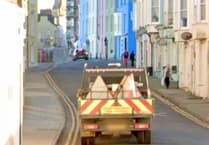


Comments
This article has no comments yet. Be the first to leave a comment.